Some readers may be aware that LinkedIn was purchased by Microsoft in 2016, and the changes are now rolling out. If you haven't looked at your profile for a while, you may now be surprised when you log in. As of this writing in early March of 2017, most every user should be switched over to the new UI, so be prepared for some frustration as you adjust.
Praise and Complaints
LinkedIn experts around the world have been digging into the new profile, and there is plenty of information online (videos, podcasts, blog posts, and articles) in response to the recent changes. You'll find praise, complaints, and diatribes, as well as clear-eyed assessments of this new and unavoidable LinkedIn reality.
Microsoft will hopefully be listening for common complaints about the new UI and making some adjustments accordingly. Be that as it may, we users basically need to deal with what's on our digital plate and roll with things as they are for now.
There Are Losses
With every change in technology, there can be both gains and losses. Many LinkedIn users, including myself, loved that we could tag each connection within our profiles, take private notes about each connection, and make use of that information down the road. Unfortunately, this particular functionality is now only available to premium LinkedIn users. I used this function heavily before it was taken away, and the one question I can't get an answer to is whether my previously entered data will be available to me if I choose to pay for LinkedIn Premium.
On the new LinkedIn UI, you can no longer move the different sections of your profile around and prioritize them according to what you want higher up; that's a loss for those of us who want a more customized arrangement.
Sadly, you can also no longer create unique hyperlinks to your websites or other online platforms where you'd like your profile visitors to navigate; this solely leaves the ability to have awkward URLs spelled out in your summary. It's just not as pretty as it used to be.
Advanced Search Losses and Hacks
In my book, the greatest lost is the Advanced Search function, which I've earnestly taught to many coaching clients over the years. This feature allowed users to easily search for specific people, keywords, or employees of certain companies targeted within up to a 100-mile radius of any zip code. This was an awesome feature that many of us used to connect with other professionals when traveling, moving to a new city, or otherwise doing a strategic and targeted search.
Regarding the Advanced Search, one hack for this loss is the following, taught to me on the fly by a LinkedIn expert I chatted with at the recent National Speakers Association conference:
If you'd like to, for example, connect with Chief Nursing Officers in a particular area, type "TITLE: Chief Nursing Officer" into the search bar and hit enter; further search fields will automatically appear, and you can modify and refine your search through dialog box options (location, etc).
There Are Gains
Some of the gains with the new LinkedIn UI include a simplified editing function; rather than having to enter "Edit Profile" mode every time you want to make a change, now you simply click on the pencil icon on any section of your LinkedIn profile and edit on the spot.
I mostly like the fact that when you log onto your newfangled LinkedIn account, a thumbnail of your profile is on the left, and your news feed (similar to a Facebook news feed) is in the center. Some of the functions at the top have changed names ("Connections" is now "My Network", and "Inbox" is now "Messaging"; both of these functions have been tweaked in a way that actually seem to make them a little more intuitive. Explore them for yourself and see what you think.
With this new UI, it's also easier to edit your public profile on the right-hand side of your home page; there's no longer two or three steps to get there.
I also like that sharing an update, photo, or writing an article on the native LinkedIn Publisher platform is front and center in the middle of your home screen; this is much more intuitive and may entice some of us to share more often.
It's A Mixed Bag
Like any change to a digital platform to which we've grown accustomed, we can all automatically balk when we're hit with something different, especially when we lose favorite functions and are potentially forced to spend money to get those functions back. For those of us who've hung in there with Facebook over the years despite its consistently annoying aspects and changes to terms of service and UI, these networking tools are simply too useful to give up entirely (most of the time, anyway).
The new LinkedIn UI is both good and bad, and the judgments and opinions are legion. We can also hold out hope that Microsoft will heed some of our complaints and make needed changes over the coming months.
In the end, Microsoft bought LinkedIn for billions of dollars, and they obviously want to monetize the site and push more users to pay for premium features. I haven't taken that leap yet, and I don't recommend that you do, either; simply dig deeper into the platform, squeeze everything you can out of it, and then upgrade if you find there are things that you just can't do without paying the digital Piper.
LinkedIn's Importance Remains
Face it, folks; there's no replacement (yet) for LinkedIn when it comes to online professional networking, so if you want to be a savvy 21st-century nursing and healthcare professional, it's prudent to leverage the platform to the largest extent possible.
Sarah Santacroce, my dear friend and colleague based in Geneva, Switzerland, is my personal LinkedIn mentor. She has an upcoming LinkedIn webinar that you may want to check out. I also recommend these other resources by Sarah:
- LinkedIn Essentials
- Who To Connect With On LinkedIn
- Common LinkedIn Profile Mistakes
- 10 Steps to Build Your Expert Reputation on LinkedIn
Good luck, dig deep, and keep on networking!
----------
Keith Carlson, RN, BSN, NC-BC, is the Board Certified Nurse Coach behind NurseKeith.com and the well-known nursing blog, Digital Doorway.
Keith is co-host of RNFMRadio.com, a wildly popular nursing podcast; he also hosts The Nurse Keith Show, his own podcast focused on career advice and inspiration for nurses.
A widely published nurse writer, Keith is the author of "Savvy Networking For Nurses: Getting Connected and Staying Connected in the 21st Century," and has contributed chapters to a number of books related to the nursing profession. Keith has written for Nurse.com, Nurse.org, MultiViews News Service, LPNtoBSNOnline, StaffGarden, AusMed, American Sentinel University, the ANA blog, Working Nurse Magazine, and other online publications.
Mr. Carlson brings a plethora of experience as a nurse thought leader, online nurse personality, podcaster, holistic career coach, writer, and well-known successful nurse entrepreneur. He lives in Santa Fe, New Mexico with his lovely and talented wife, Mary Rives.


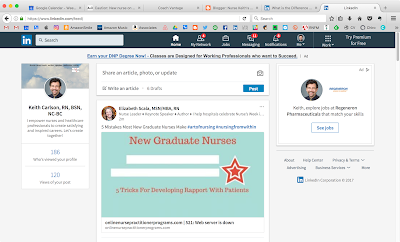

No comments:
Post a Comment